Our Newsletter
We have a Pinterest feature for our CMS
Posted by Katja Kromann
Tags: Core
Web by Pixel has a new feature. It is a "pin-it" feature that works with the website Pinterest.com you can read more about Pinterest here.
This is a WBP blog with a custom pin-it pin.

Below is our standard icon, but you can get a custom icon as well as shown above.

After you get the code on your Web by Pixel blog (free with our Standard set-up) and you set up an account with Pinterest, you are ready to pin your blog posts.
Click the pin-it pin on any blog post and you will get a pop-up overlay that shows you all the images from that post. Click on the image you want to represent your post.
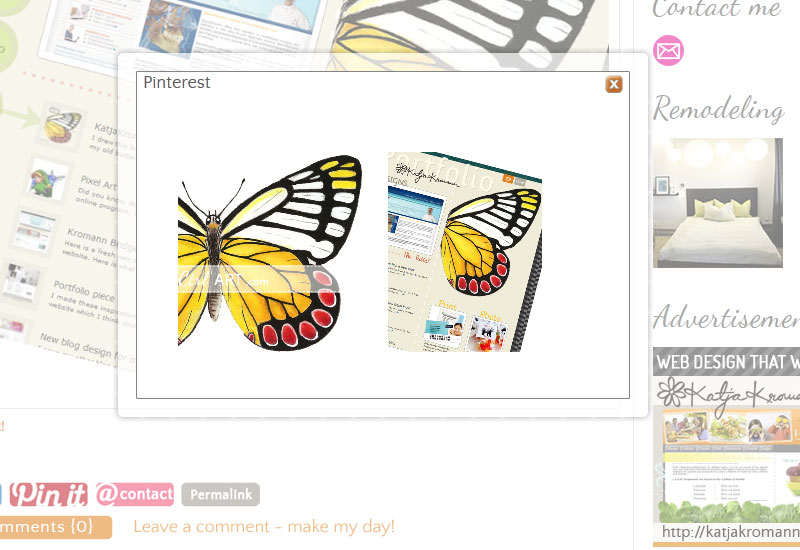
That's it - then Pinterest.com opens up and your pin is ready. The title is filled into the description and you can select which board you want to post it to.

Then click pin-it and you are done.
The images that illustrates this feature come from the website http://shiftctrlart.com
This is a WBP blog with a custom pin-it pin.

Below is our standard icon, but you can get a custom icon as well as shown above.

After you get the code on your Web by Pixel blog (free with our Standard set-up) and you set up an account with Pinterest, you are ready to pin your blog posts.
Click the pin-it pin on any blog post and you will get a pop-up overlay that shows you all the images from that post. Click on the image you want to represent your post.
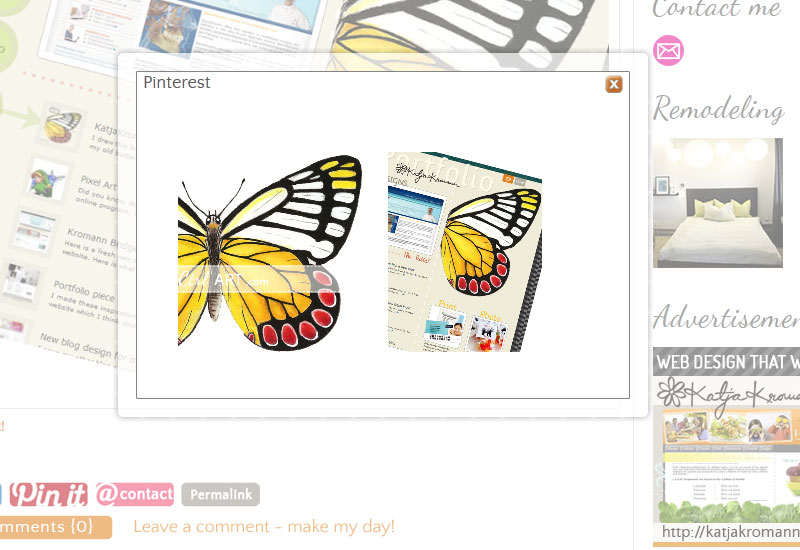
That's it - then Pinterest.com opens up and your pin is ready. The title is filled into the description and you can select which board you want to post it to.

Then click pin-it and you are done.
The images that illustrates this feature come from the website http://shiftctrlart.com
This article: We have a Pinterest feature for our CMS first appeared on http://webbypixel.com.